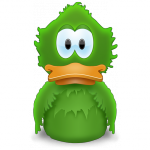Warning: Undefined variable $post in /home/clients/41c746e85d5027220921da2635efec21/sites/itoubib.fr/wp-content/themes/generatepress_child/functions.php on line 26
Warning: Attempt to read property "ID" on null in /home/clients/41c746e85d5027220921da2635efec21/sites/itoubib.fr/wp-content/themes/generatepress_child/functions.php on line 26
Warning: Undefined variable $crunchifytitle in /home/clients/41c746e85d5027220921da2635efec21/sites/itoubib.fr/wp-content/themes/generatepress_child/functions.php on line 32
Warning: Trying to access array offset on value of type bool in /home/clients/41c746e85d5027220921da2635efec21/sites/itoubib.fr/wp-content/themes/generatepress_child/functions.php on line 36
Warning: Undefined variable $linkedInURL in /home/clients/41c746e85d5027220921da2635efec21/sites/itoubib.fr/wp-content/themes/generatepress_child/functions.php on line 43
I'm guilty! Guilty, unforgivable, ashamed…….. good ok it's deserved. I brutally and without notice stopped the series the backpacker of the switcher. We will make the economy of the explanations in wood (especially since I'm not sure to have to propose). So I'm retaking today with all my apologies.
So! Previously we have seen the network settings in order to access the Internet. In most cases, your ISP will offer you a notice detailing the Internet access and its setup on your MAC (if not, Google is your friend). So I think it's already settled.
So what particularities is there between Windows and Mac regarding access to the Web?
Really not much what is in logical sum, the Internet being by construction multiplatform. At the antediluvian Times of the beginnings of ADSL, the modems were in USB which implied that the installation on MAC (or Linux for that matter) was subject to the availability of drivers. This glorious time being definitely gone, most not to say all connections are ensured by Ethernet connections. Plus, whether it's on Mac OS or on Windows, many different data transfer protocols were used, things are clearer now, everyone using basic Internet Protocol (TCP/IP). We've seen it, there is a little trick on your Mac that allows you to set up different network connections depending for example your location and quickly switch from one connection to another through the Apple menu. See here.
What protocols are available on the MAC?
What's he talking about? Quick Overview: The Internet is an aggregate of data transmission protocols. What do you mean, I'm not clear? Well, very simply when you use the Internet, you use protocols that allow you to use network resources. For example, the HTTP protocol allows you to surf Web sites, the FTP protocol allows to transfer files, the Protocols POP, SMTP and IMAP serve to provide each one the mail service, the IRC protocol originally served the chat….. so on. In the end, the question is whether we will find on our MAC all the network protocols used on the Internet in order to simply be able to use the services associated with it. The answer is of course yes.
What programs to Surf?
So we have access to these protocols, but with what programs? There are a few differences between Mac OS and Windows.
First of all, Internet Explorer no longer exists on Mac OS for several years and the webmasters are very happy. Small parenthesis, even on Windows, please give up Internet Explorer! This catastrophic browser in terms of respect for Internet standards (although version 8 improves a little things) brings no more value in terms of security with performances in Berne. The recent crisis between Google and China has even led Europe to advise against the use of Internet Explorer (because of the security holes filled since, but good.,.) In short, no Internet Explorer, but of course Safari, the Apple browser, as well as Firefox and since the end of the year Google Chrome in beta version (prudence therefore). By the way, but I haven't tested them, we'll find a Mac version of opera as well as some specific browsers like Camino that relies on the Firefox engine. I add a browser that I like, but then very much despite its very simple, it is Stainless. of a very light weight whether at loading or when browsing, it uses the principle of separate processes in memory for each tab opened as does Chrome. result, in case of crashes thanks to our friends Flash, only the site in question crashes, the rest being accessible.
Which one to choose?
It's up to you. I personally used Firefox already on Windows, so I switched naturally on on Mac OS. However, I use more and more Safari that I find lighter and more efficient. However for him too, as I progress, I find many slowdowns that tend to get on my nerves. Moreover and unlike Firefox, it does not accept plug-ins except some programs like Evernote or 1Password so a lesser ability to evolve. Beside these two heavyweights, Google Chrome has very fine attire even in beta version. Lightweight, it is a formidable speed to display complex sites, it benefits from external modules that will allow it to evolve over time according to the needs of each user, each open tab uses a different process in memory Bringing the benefits described a little higher. In short, Google taps very hard while waiting for the final version of Chrome on Mac and the reaction of the Mozilla Foundation (FIREFOX) and Apple. One of the last historical web browsers is opera that is found on the MAC in the same way as on Windows. I use little opera, see not at all. Probably an error, because the version 10 is one of the strictest in the respect of the standards of the Web (100% to the ACID test), shows itself particularly fast to the display (the fastest?), it integrates original features like a BitTorrent client, An integrated Mail client, a Web server and file sharing included in the "unite" technology described here. To end opera, version 10.5 seems particularly promising even faster, supporting the new standard HTML 5…. Short to follow with great interest. Beside this, there is Stainless which, as I described above, seduces me by its great simplicity, its performance and its stability.
Flash the enemy intimate?
If you've been following the discussions around the Ipad lately, you've probably heard the controversy surrounding the absence of Flash on this platform. Quickly, Adobe Flash allows to create animations of sites, games, whole sites but also and especially videos (Youtube, DailyMotion, Vimeo…). However, it seems according to Steve Jobs himself that Flash is not optimized enough for the MAC and idle everything (here and everywhere else…). Without taking sides, I agree enough with him and refer you to this article from MacStyle that I had already quoted here to have the choice of displaying the Flash animations or not. After several months of using this miraculous plug-in, the obvious is necessary to me: Life without Flash exists and is only better. It's up to you to see…
What about the mail in all this?
Regarding email management programs, Outlook Express point or other Windows mail, but simply Apple Mail. Like Firefox, you can find Thunderbird, the Mozilla Foundation's mail client, which has just released in version 3. I personally used this software on Windows, but I switched over to an online management through Gmail. There are many other programs available that I won't detail here for the simple reason that in my opinion a switcher will switch to one of these two software preferentially. Regarding Mail, it is obvious that its integration with Mac OS is the most advanced, but with sometimes confusing choices. For example, Apple has separated into three applications what could be found under a single program: The mails are managed in mail, everything that agenda is managed in iCal and to finish the Address Book is managed in the Address Book application. All these applications, although independent of each other, are interconnected and work in a perfect way in synergy. Regarding Thunderbird, the latter manages as Windows both the mail part and the Address Book part in a single interface. Switchers using Firefox and Thunderbird will have every incentive to keep these software at least to begin with, especially as the data import is simple. Moreover, he will find an interface that he knows and that therefore, normally, he will master immediately. Regarding the functionality of each of its applications, there is no real difference. They all know how to manage and automatically set up your accounts created on Yahoo, Gmail or other. Thunderbird as Mail make function of RSS reader. They know how to manage newsgroups, multi-account, POP and IMAP (for connoisseurs). There would be enough to make a video tutorial on using Mail (maybe soon). I will just point out the few differences. First, some of the fields that are used to see on the Message Creation window are not displayed, so go to the Presentation menu to activate the BCC or priority fields. Apple's ongoing willingness to offer software of simple access and focused initially on the basics. Secondly, Mail does not allow the sending of acknowledgments of receipts. So this is an element to be taken into account in the choice of software. Mail has a very interesting function for the addicts of "I do not throw anything". We've already talked about Spotlight, this file indexing utility available at any time in the top right corner of your screen. Mail contains not only an ultra-powerful Spotlight search window, but it will allow direct indexing of your mails (addresses, object, content…) in order to find a mail directly without having to launch mail using Just the Spotlight tool on the menu bar. I think I've already said it, but never forget that Spotlight is your best friend. Apart from that, Mail has a particular interest in creating smart mailboxes that work like the smart files of the Finder that we've already described. These smart mailboxes come in addition to the ability to apply sorting rules to incoming mail as on any email program a little bit evolved. To conclude on email management programs, I really have no preference and none seems to me to come off except the Spotlight feature of Mail which has many times saved the setting to my beloved when she was leaving with her equipment to Caving in search of a mail in its 5 gigabytes and a few mail.
The Cat of course
One of the most used protocols on the Internet is Chat and/or instant messaging. Your MAC comes basic with the ichat application, which not only allows you to chat between people using ichat but is also compatible with the Jabber Protocol (Open Source protocol) used by Google Talk. Regarding the other protocols (MSN, Yahoo…..), I refer you to the excellent ADIUM software that knows how to support most instant messaging networks. With respect to videoconferencing, IChat knows how to do it with its own protocol. The videoconferencing offered by Gtalk is available via the plug-in of Google and Firefox (Personally I advise you gtalk in case of connection a little slow, the video seems more fluid than under iChat). Skype is also available on Mac OS (with a little lag on the versions compared to the PC…) offering videoconferencing as well as telephony over IP.
Social networks?
Twitter and Facebook are of course available on MAC through your browsers, but also thanks to standalone applications that are legions under the apple trees. Which one to choose? It all depends on what you want to do. Between interface heaviness (Tweetdeck), missing features (Twitterific), crashes (Nambu waiting anxiously for the next promising version)…… I chose to use social. The interface is simple, clear, the functions are all present and it is the only one to manage Twitter, RSS feeds and Facebook in a single window. All of this is of course my opinion and everyone will get their idea in front of the number of applications available.
The rest…
To finish, in bulk, know that it persists a problem on Mac OS to play a type of media file available on the Internet: Windows Media with DRM. Windows Media Player Point on the Mac, however you will (and in my opinion will have to) install the free "Flip 4 Mac" plug-in that allows you to play Windows Media files whether audio or video. This gets tough with DRM-protected files because only Windows media Player knows how to use them. Only solution in this context: Virtualization or reboot on Windows. This rarely happens to have no alternative to getting a file to another format (for Channel Plus subscribers, be aware that channel plus on-demand is only compatible with Windows because of this DRM problem). For subscribers to Free, the TV is available classically through VLC but also thanks to IMagneto to replace DADSL TV and others. For FTP software, the excellent open source Filezilla software is found on the MAC. You can also, if you want to have a more Mac-oriented interface, you turn to free software CyberDuck (free) or to Flow (paying).
To conclude
In this chapter, we quickly brushed the various programs available on the MAC to access the traditional uses of the Internet without being able to envisage all possibilities. You will be able to access your MAC to all the resources of the Internet, the only difference is the software available to access it. If you have any specific questions, the comments are there for that, I will answer within the limits of my means. Apart from the absence (welcome!!!) of Internet Explorer, you will find many programs common to the world Mac and PC often coming from the OpenSource community. For those who would like to avoid wasting time to take ownership of new interfaces, it seems to me that the solution proposed by the Mozilla Foundation with Firefox and Thunderbird is the best solutions. If you want to open up completely to the world Mac, Safari and Mail are an excellent choice while staying vigilant with the challengers who push at the door.
Next step, security (because even on Mac you have to talk about it).