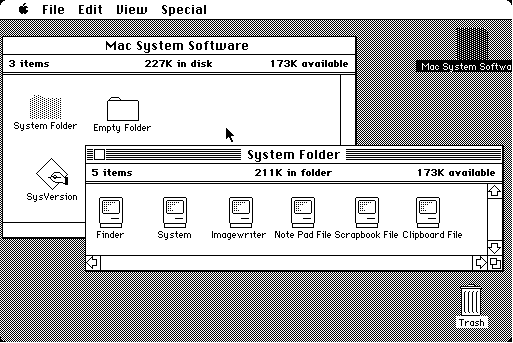Warning: Undefined variable $post in /home/clients/41c746e85d5027220921da2635efec21/sites/itoubib.fr/wp-content/themes/generatepress_child/functions.php on line 26
Warning: Attempt to read property "ID" on null in /home/clients/41c746e85d5027220921da2635efec21/sites/itoubib.fr/wp-content/themes/generatepress_child/functions.php on line 26
Warning: Undefined variable $crunchifytitle in /home/clients/41c746e85d5027220921da2635efec21/sites/itoubib.fr/wp-content/themes/generatepress_child/functions.php on line 32
Warning: Trying to access array offset on value of type bool in /home/clients/41c746e85d5027220921da2635efec21/sites/itoubib.fr/wp-content/themes/generatepress_child/functions.php on line 36
Warning: Undefined variable $linkedInURL in /home/clients/41c746e85d5027220921da2635efec21/sites/itoubib.fr/wp-content/themes/generatepress_child/functions.php on line 43
Because a Mac is above all an operating system, it seemed logical to me to continue the series "The Backpacker of the Switcher" by a presentation of Mac OS.
At the time when PC users were still at the MS-DOS command line, Apple had already released its first Macintosh to which it had backed up an appendage: the mouse. The first windowed operating system was born, it was called Mac OS.
During the years when I had to use both systems in parallel, I always felt a frustration at Apple's progress compared to what we were proposing Microsoft. Often lagging behind, proposing a system not always stable (ha the Blue Screen of Death!!), it had to wait 1995 to finally have a powerful and usable Windows system. Apple has not always been in advance. For example, it was necessary to install software not provided by Apple to surf the Internet and the right click was waiting for a while after Windows 95. But since the advent of Mac OS X, things have changed a lot.
Why start an article on Mac OS by talking about Microsoft and Windows will you tell me? Simply because Microsoft has almost always followed, copy the advances of Apple's system. That's why a user who passes from the Windows world to the MAC world is not so disappointed as that. We certainly cannot say the same thing in the other direction.
In this screencast, I will introduce you to the Finder of Mac OS, its basic features, its interest with always back-thinking the equivalent that one had on Windows. Will follow another article to present the advanced features of the Finder. The system used is MAC OS 10.6 Snow Leopard and my comparisons with Windows will be based on Windows XP and Vista.
If you are ready, click Play knowing that this video tutorial is long (too long??) since it is a little less than 40 minutes… but I did not see how to do better.
[vimeo width=”550″ height=”413″]http://www.vimeo.com/7621337[/vimeo]
After this first rather heavy episode, we will soon see the management of applications in Mac OS. It'll be much shorter, I promise. See you soon……
MAJ: Following a most pertinent remark (thanks Gonzalez), it should be noted that unless you have a keypad with a numeric keypad, you must always use the SHIFT key to enter the digits. The shift worm will put your letters in uppercase, but enter apostrophes, parentheses….. Be careful if your administrator password contains numbers, it would be a pity to throw out the window your brand new MAC.